Apple is based in Cupertino. Home of Jen. The Kingdom of Surburbania. Godzeeks. Kill me. American Beauty.
I have backup software from Oscar and Julio for these computers, but the problem is might need to get codes from the computer. I paid my dues for the software at the bookstore. Student prices. Sad though. Still over 1000. Should I put them on this computer or a giant desktop. Just do with what you have. You have to start experimenting somewhere. Too bad experiments have to be so expensive. Dxmmit.
Mac's have amazing "search" methods.
Microsoft Office ID is ... won't say.
New mac computer. The entire feel is like a new landscape. It's for multi-media. It's for art.
It has such a tiny slit to enter the CD or DVD. Geeze... First time EVER installing software on a mac, shxt.
I guess I am scared of Mac's because they seem infinite. I don't know what they know or don't know. I don't know what are the boundaries of Mac. I have a good sense of boundaries with the PC computer, but these macs still seem like an abyss.
And then Windows Vista came and made my sister's life HXLL. I gave her my sony vaio laptop for her birthday. That was 1600 back in the day. But it was a crxppy transition model from the 10 pound to 4 pound laptops... some detaching loading dock.
What the hxll.
Entourage is an email service and such. Used to be called, quark? Or
I just opened up a 600 dollar package. There is no going back.
Currently installing Adobe CS3. Might need some “codes” etcetera…
I just registered adobe CS3. It is daunting. Amazing. Powerful. Overwhelming to think I have this giant software program in my hands. I can create anything. And I have power to use this stuff all the time. I no longer have an excuse NOT to create. I am no longer technologically constrained. It's overwhelming. I have Photoshop. Then there's Adobe acrobat. You can compile forms, pdfs. Like for publishing a book. That is cool. And then there's combining files, exporting them, review and commenting on files, all sorts of interesting stuff. Then there's adobe bridge that bridges all types of files from one software program to another. Whoever made this software is on dope.
The only way to move backwards in time is to MOVE FORWARD. Expand what your box can be, and then you clutch more to your past. :-)
I guess the goal here is to open each software program. Briefly fiddle with it. Know it's basic purpose, then move on with stuff. Bridge is for managing media "visually." Which is cool.
Computer has a mini firewire and a big firewire. Then there is Adobe Device Central, which is to design, preview, and test engaging mobile content. Like stuff for cell phone. uh huh. well. i haven't gotten there. Adobe Dreamweaver for making websites. ~#~ sees this as a chore. Maybe he can teach me some stuff, how he works with stuff. Then there's some Adobe extension manager. Which I don't know what that is. Maybe for adding plug-ins to existing software. "Extending," so to speak. Ha ha ha. It's interesting they have all this software and the logos are like they are from some Chemistry Periodic Table.
Brilliant user friendly interface and tutorials. Get the most for what you've bought.
It looks like I am going to have to start going to those tutorials at UCSB. Free. Trains you how to use the software. And then I can get chummy with my computer. He he. I had a quick training with a graduate student from the Media Arts Technology Department on Flash. He's cute. Used to be macromedia flash, bought out by adobe. Predictable. He still sends out emails every once in a while. Graham Wakefield is his name. Does experimental acoustivisual stuff. MAT Department is cool and they might get into acoustivisual stuff associated with environmental scale. They work a lot at nanotechnology scales--even neuroscience scales--simply because they have lots of grant funding. But to Joann Kuchera-Morin, at all scales, it's all the same though it seems different.
It seemed like my getting into graduate school at UCSB was interviewing a bunch of professors with different viewpoints. I wished I could film the process. It was very much like the film Waking Life.
So, I have to review how to use flash. Shxt. There are tutorials in the CDs provided. And also stuff on youtube.
There's also some Adobe Flash Video encoder. Adobe help viewer. God.
I guess using this software is just like my starting poetry. The first 100 things you create with this software is CRXP. And then the 101st project is superb. I feel like I am starting from scrap. A baby all over again. Shxt.
There's also Adobe Help Viewer. It's where you got to ask questions. Need help in anything. Most importantly is you need to create basic workflow within all these software programs. Then every single time, you are experimental and add new things. This is what you do late at night. Ridiculous things like this. Experimenting with your new software. Experimenting until you become Master of Space and Time.
Aha. I have an older version of Adobe Illustrator. Better for graphic design. Vector over raster. Can become infinitely small or infinitely large, not lose resolution. Cool stuff. Difference between GIS and Adobe art is that GIS is visual mapping of stuff but you are able to map data on visual landscape layers. Not a big deal. Adobe (or Microsoft) could create that easily.
Now have Adobe Illustrator on. Coolio. Kind of a good acquaintance. It is amazing how I make complete and utter analogies getting to know a new place or a new technology, is very much like learning a new person. Starting from scrap. Adding layers that build over time. And some people and places and technologies (family, friends, Santa Barbara, Photoshop) you choose to invest in fully, and other people and places you don't dig yourself so deep. It's not worth the investment. Like Los Angeles, or even Illustrator. Or even a roommate. But maybe they are worth knowing more. It's all about digging deep into the rabbit hole. How far are you willing to go?
It's funny. People socialize with technology, rather than other people. Well, when I am on the computer, it is the opportunity to commune with my own brain. I need to do that. That is good. But I can get bored of my own brain.
Now the great Adobe Indesign. Woohoo. Page layouts. Designing of magazines and newspapers and the works. I am SO excited. I can't wait to get to "know" Indesign, as if he or she were my right-brained buddy.
Oh ya. Other software too. What is aperture. It's some photo software in the computer. There's also AppleScript. Automator. Calculator. Chess. Dashboard. Dictionary. DVD player. Useful. Might need to download quicktime. Expose. What is that? Just plays DVD. They also have iDVD. Whew. Expose just darkens the dashboard. Okay. There's an entire font book. Cool. This software is all under Macintosh HD, and then "applications." Front row. Something to deal with movies. Not interested. Then the infamous garageband, must learn to use better. So simple. Create new music project. Even create a new podcast episode.
Garageband is built in midi. You can basically painstakingly compose a piece by punching in code. Anyone can do this. How come NOT everyone is doing this? Creating their own shxt. Busy consuming? Watching TV. I don't get it.
There's iCal. I California. iCalendar. Scary. I am not going to use it. There's iChat. You can talk to people through a screen. Scary. iDVD. iPhoto. Image capture. One second. That seems fun. Oh. You need an image capture device connected. Then there's iMovie. iMovie is a VERY simple version of final cut pro, but VERY good to have. iPhoto is for organizing photographs.
Mac's are very integrated. PCs are fragmented. Julie Ekstrom type of talk, eh?
iSync is for syncing up devices. iTunes and iWeb I am already familiar with. I now have iWeb, which Dave Panitz trained us on how to make a website from last year. Then there's iWork. Still don't know what that is. Email. Microsoft office 2008. entourage. excel. powerpoint. word. microsoft messenger. yuck. Photobooth that is what Maria, UC Leads Riverside has in her computer. It's amazing shxt. I can't believe I have it. Will be lots of fun. Take whacky pictures of things, right from your computer! You can even do videos and then upload them on Youtube! Whoa shxt.
Preview is for "previewing" pictures. Quicktime player is already downloaded. Good. Safari is how to surf the internet.
They also have "virtual stickies" ha ha.
Some apple diagnostic CD vic did NOT get.
Then there's system preferences. personal appearance. desktop and screensaver. dock. expose and spaces. international. security. spotlight. bluetooth cds and dvds. displays. energy saver. keyboard and mouse. print and fax. sound. aha. i am starting to figure out the borders and parameters of this computer.
For internet there is .mac, network, quicktime, sharing.
Then there are system accounts. Date and time. Parental controls. Ha ha. Software update. Speech. Startup disk. Time machine. Universal access. Vision cuew CS3. Classified under "other" of system preferences.
Each window has some shadow effect. Crazy.
Then there's text edit. Which is like microsoft notepad. It's only been 8 years and there has been revolution in technology, exploding in my face as soon as I got into college. Shxt!
Time Machine is a back-up data and work mechanism. Need an external drive though. Maybe. Need to turn it off or on.
Then there's a "utilities" folder. The last folder of Applications. Includes activity monitor. Adobe installers. Adobe utilities. airport utility. AUDIO MIDI SETUP. aha. IAC driver for midi devices. Aha. Can add an external device. Aha.
Continuing. Bluetooth file exchange. Boot camp assistant. I could use one of those. bootcamp helps you install microsoft windows xp or windows vista operating systems (booo) on an intel-based mac computer. how lame. would never do that.
Now some color sync utility. Console messages. Digital color meter. Directory is for looking for things. Disk utility is for the HD? Fujitsu stuff. Matshita stuff. Something called a grapher. You can MAKE GRAPHS 2 or 3d. Very useful stuff. WOW. Like micro matlab or something. Have to type in my bioxyzbum password.
Then there's this Java folder. Javaweb start. Whoa shxt. Cache is empty. Keychain access. Who has access to the computer, I guess. Migration assistant helps migrate files from one computer to another. Network utility. What the hxll is a "ping"?
I told ~#~ last night my mac computer seems daunting and limitless. I do not know it's boundaries yet. I am starting to feel better. ODBC administrator. Something called Podcast Capture. Let's you EASILY RECORD AND DISTRIBUTE PODCASTS. Check out later.
Raid utility. No RAID card installed. System profiler. HAS EVERYTHING YOU WOULD POSSIBLY WANT TO KNOW ABOUT YOUR MAC. Codes and specks and all. Oh shxt.
Terminal. Funky code. Is that like DOS for windows? Like the "underground" code that generates all these visualizations? Ya. It does all this "command" stuff.
There's a voice over utility. general. verbosity. speech. navigation. web. sound.
If the world were ruled by dogs, we would have smellevision and smelleputers, or nostrilputers or chemiputers. I need to find more geeky "nasal" oriented words. If the world were ruled by bats, wow, we would have sonarvision or something like that.
Navigation. Web. Sound. Visual. Numpad. Braille. Even braille.
Wow, it's so true. The parallel is super precise. Getting to know a human versus getting to know a place versus getting to know a piece of technology. All the same. Starting from scrap. Holistically. X11 xterm. More programming of shxt. C++ and the works.
Adobe teamed up with http://www.lynda.com/ for video tutorials on how to use all this flippin' frickin software! Sheesh!!!
Adobe creative suite, two more CDs to look through. Figure out what's on them. Then need to reflect on my own shxt of stuff. Workflow process.
Why film is so powerful. Because it creates a TRIBAL COMMUNITY within a large interdependent system. Intimiate interaction and then you can scale out this tribal personality out into the world to see.
The content DVD definitely has all these "workflow" and instruction manuals in them. Adobe used to be GoLive but adopted Dreamweaver. They flopped GoLive.
I joked with the computer guy at the UCSB bookstore, as soon as I pay my 600 bucks for this software, it will become out of date 3 seconds from now. Like shxt.
Adobe gave some free stock photography. I mean "free" in quotes.
There's one image of the bloge, planet earth overlaid with stock exchange, economics, and this one is overlaidwith computer chip netowrks. Very CLEVER. Something I want to do in perceptual relativity.
I told Scott Chatenever that it seems like ever since I wrote my manuscript, I came to meet a lot of very interesting people. And I will say that the people who were the MOST OPEN AND WILLING TO LISTEN were THOSE READY TO RETIRE and THOSE WHO JUST STARTED THEIR PROFESSIONAL CAREER. Those just starting are RISK TAKERS and are willing to do something "OUT THERE" to break into the arena of adulthood incumbency and acceptance. Those who are about to retire ARE READY TO THROW IN THE TOWEL and REALLY PISSED OFF that they are throwing in the towel when so many problems continue to exist. Hence, coming to Oran Young. He is about to retire, but he wants to leave his mark. Leave an open door for a brighter future. So he took on me and Alexios and Julie as environmental media students.
Adobe gave lots of free stock photos. They have corporate art down pat. I think my sunflower will be wonderful corporate art. It's a matter of hooking up with the right people. Sigh.
Even some free, extra fonts. Goody!
It's funny. How long have I had "Adobe Creative Suite" on my to-do list. And finally. Something so deep rooted and technologically stifling has been scratched off my list! Now Adobe Creative Suite total training. Aha!
The last thing I am looking at here is the picture workbook. Can't wait to put this away. I can only learn so much about a computer in one day. What is Adobe Fireworks? Extra animation for websites, I guess.
When I see the world, I first see the world in pictures and sounds. It keeps sorting and organizing things. But then afterwards my slow left brain trails around, trying to pick up these pictures and sounds, eh? Ya.
Art? Commercial. Economized. Eh? I can't believe they have software to design shxt for cell phones. Believe me, I am NOT that attached.
Chase design. Director worked with Sonny and Cher.
It seems like my research is commodified. Environment commodified. Aesthetic. Everyone else's work is my play. And my work is everyone else's play. That is called human ecological tourism.
Gee and Chung design. For various non-profit groups and such. Multi-disciplinary. Web and environmental design for technology oriented clients. That would be COOL to do an internship with these people. Environmental design firm. With clients and such. I try to have a home-made component in mine.
Seems like most major firms are partners. Two extremely creative people meet and make their own reality. aha. Another one Adams Morioka. It's cool Adobe adds these people.
Maybe one day Vic should go to an Environmental Media / Environmental design conference. I am assuming it would be very inspiring.
Dreamweaver and widgets. Shxt. Adobe is based in San Jose, California. Well. I think I can do a lot of this stuff. It's just a matter of learning the software. I need a break from novelty. Clean up the "old' around me.
Friday, May 23, 2008
Subscribe to:
Post Comments (Atom)





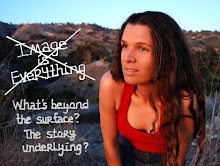

No comments:
Post a Comment